
Build Your Digital HQ: The Ultimate Guide to Your First Blog or Personal Site (Free & Paid)
Learn how to launch your online space from scratch: compare free platforms and Hostinger, register your domain, publish your first post, and apply an easy, beginner‑friendly design.
Build Your Digital HQ and Take Charge of Your Story
When you look at today’s internet, you see more than fleeting feeds and temporary likes—you see an ecosystem of 1.12 billion websites, of which only 17 % are active¹. That means there’s plenty of room for your voice, your ideas, and your projects. If even a “loser” like Mr Influenciado built a Digital HQ that changes lives, so can you.
Why You Need a Digital HQ Right Now
Total Control: You set the format, layout, and rules—no more relying on ever‑shifting algorithms.
Instant Credibility: 73 % of companies maintain their own websites²; owning your domain instantly signals professionalism.
Organic Discovery: Every post is a doorway for users to find you—Google processes 131 billion searches per month³.
Digital Legacy: Your work stays online 24/7, documenting your journey and attracting new opportunities.
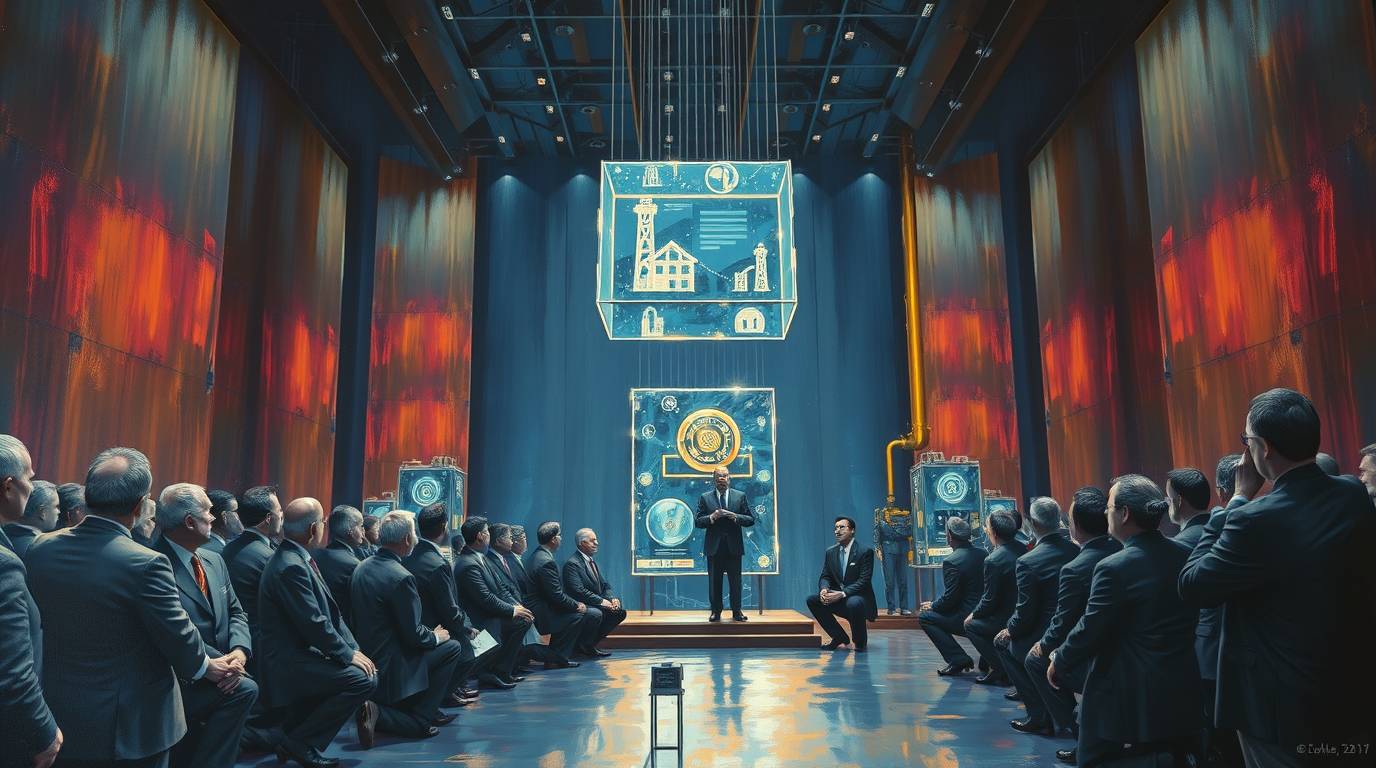
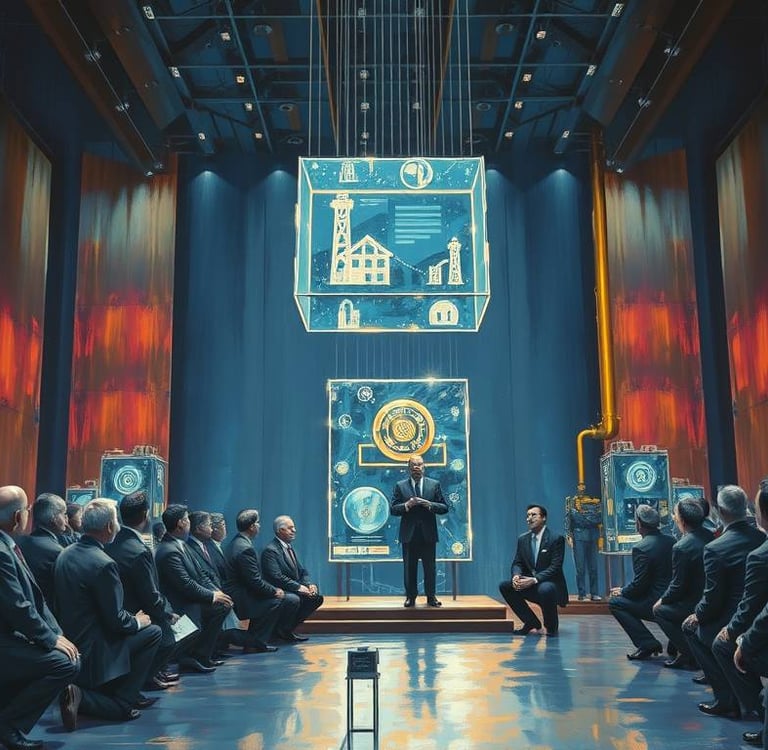
🌍 Why Hostinger Stands Out Worldwide
When you're building your first digital space, reliability matters. That’s why millions around the globe choose Hostinger — not just because it’s affordable, but because it performs like a premium service without the premium price tag.
Hostinger powers websites in over 150 countries, trusted by millions of creators, developers, and entrepreneurs. With data centers on 4 continents, your site loads fast, wherever your audience is. Their LiteSpeed technology, free SSL, and automated daily backups make it one of the most secure and stable platforms on the market.
Whether you're a beginner or scaling something serious, Hostinger gives you the freedom to build, the tools to grow, and the speed to compete globally — without needing a developer.
And that’s exactly why Mr Influenciado chose Hostinger as the backbone of his digital journey.
Because starting from zero doesn’t mean starting with less — it means choosing the right tools from day one.
Step‑by‑Step: From Domain Registration to Your First Post
Register Your Domain
Free: pick yourname.wordpress.com or create a Medium profile.
Paid: on Hostinger, get a free .com domain for your first year.
Set Up Your Look
WordPress & Hostinger: go to Appearance > Themes and activate a responsive template with one click.
Medium: use the “Default Light” theme and insert images or embeds.
GitHub Pages: choose a Jekyll theme or add a lightweight template via config.yml.
Publish Your First Post
Share why you decided to build your Digital HQ and walk your readers through your goals.
End with a clear call to action:
“Use code MrInfluenciado, publish your link, and tag me—I want to see your site live!”
No‑Nonsense Design: From Novice to Pro in Minutes
You don’t need to be a designer to look the part. Follow these simple steps:
Soft Background Color
Why: Reduces eye strain and keeps focus on your content.
How: Set #F5F5F5 in Customize > Colors on WordPress/Hostinger or choose “Default Light” on Medium.
Readable Typography
Why: Poor fonts chase visitors away.
What to Use:
Headers in ‘Merriweather’ (serif for authority)
Body in ‘Open Sans’ (sans‑serif, clear at 16–18 px, line-height 1.5)
How to Apply: Adjust under Typography in your dashboard or add to your CSS:
css
CopyEdit
body { font-family: 'Open Sans', sans-serif; font-size: 17px; line-height: 1.5; } h1, h2, h3 { font-family: 'Merriweather', serif; }
Accent Colors to Guide the Eye
Why: Highlights drive clicks to buttons and links.
Suggested Color: #FF6D00 (vibrant orange).
How: Paste the code under Colors > Accents or use your link editor on Medium.
Essential Widgets to Engage
Contact Form: Makes it easy for visitors to reach out.
WordPress: install “Contact Form 7” and insert its shortcode.
Hostinger: add the “Contact Form” block in the Site Builder.
Social Buttons: Let readers join your community with one click.
Internal Search Bar: Enable the “Search” widget so users can find content fast.
Conclusion: Secure Your Spot Online
Building your Digital HQ is a statement of independence. Whether you start with free platforms or leverage Hostinger’s robust tools, you gain credibility, visibility, and full control of your narrative. If Mr Influenciado could change lives with a simple site, imagine what you can achieve.
Next Step: Choose your platform, register your domain, and publish your first post today. Use code MrInfluenciado for 20 % off on Hostinger, then share your link—we can’t wait to see your story unfold!
